that i have since 3 months with UNREALWEATHER ..
My French TUTO for the how to ....

Comme nous en parlons ici avec Cro prénom c-Odile
https://va-amc.forumactif.com/t6167-meteo-reelle-dans-2020#35069nous allons voir les étapes
d'abord télécharger le dossier ici :
https://forums.flightsimulator.com/t/unreal-weather-live-metar-mod/287470on dézip et on récupère le dossier : unreal-weather-live-metar version 1.10.7.5-1.11.5.0
que l'on va coller dans community
ensuite comme disait Cro il faut le Token (jeton en français ) mais c'est quoi ce token ??
en fait il faut aller là :
http://account.avwx.rest/manage il faut se créer un acompte mail et pass .
une fois inscrit dans vos mails il faut aller et cliquer sur confimer votre inscription , à ce moment là vous allez avoir comme le miens mais avec un code différent
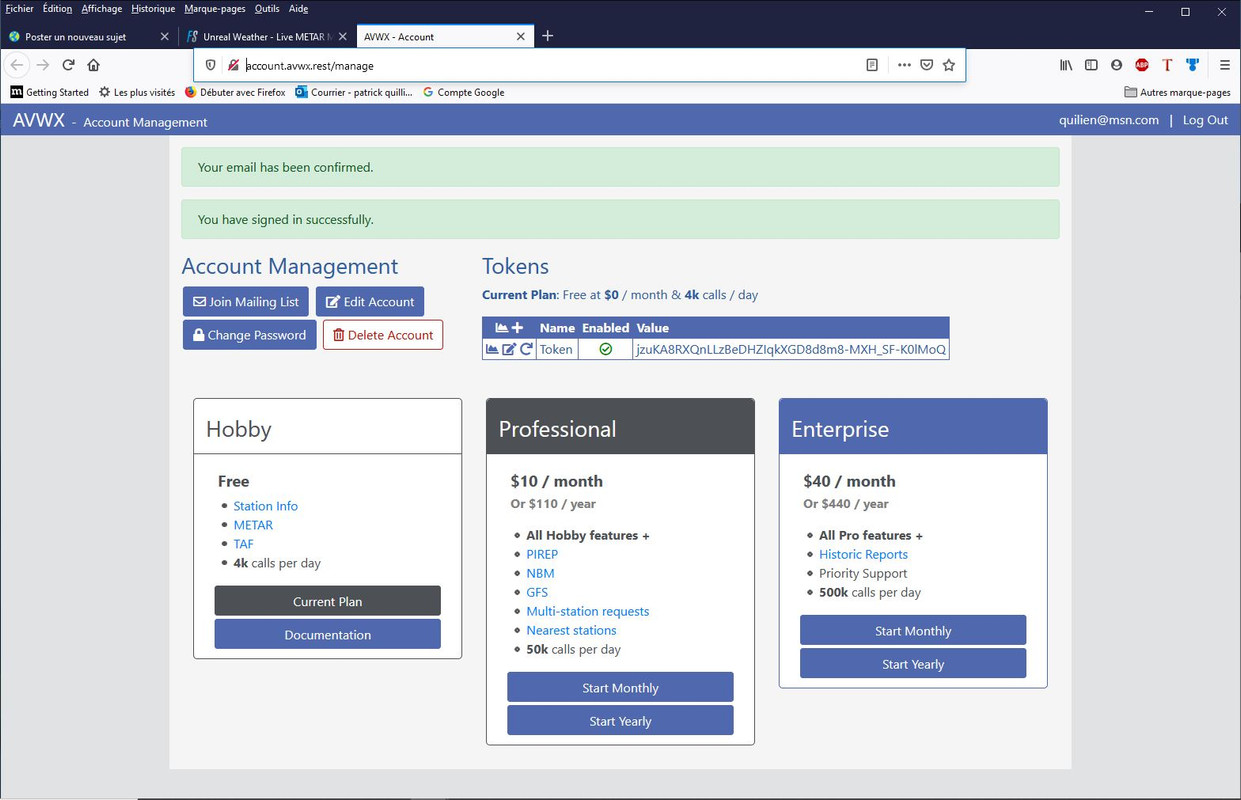
vous allez récupérer ce code en le surlignant et copier .
Attend attend , c'est pas finit .......
vous allez dans votre community
et allez ouvrir un real weather en cliquant plusieur fois jusqu'à : J:\WpSystem\S-1-5-21-2475217906-158153353-1202258301-1001\AppData\Local\Packages\Microsoft.FlightSimulator_8wekyb3d8bbwe\LocalCache\Packages\Community\unreal-weather-live-metar\html_ui\Templates\WeatherEditionMenu\
WeatherEditionMenu.jsque vous ouvrez avec BLOC note ou Word Pad
et vous allez coller la clef du TOKEN entre les guillemets comme sur mon screen en ligne 21
comme indiqué sur mon screen
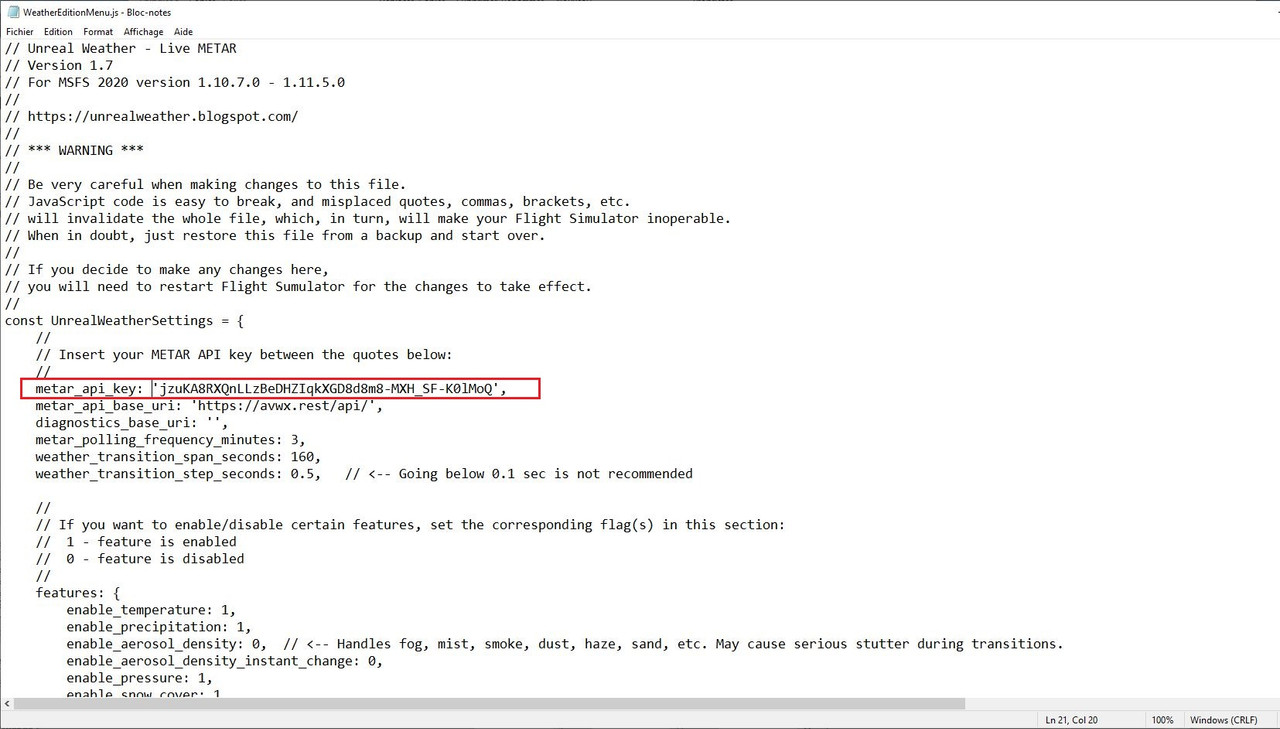
voilà vous avez finit l'installation
enjoy ,que disfrute , faites vous plaisir ....
Patou

