Comments on Microsoft Flight Simulator (MSFS2020) and RTMM SceneryContentsThe Fantastic Visuals
The Not So Fantastic Visuals
The Big Miss: Multi-Monitor Support
General Disappointments including a few tips
RTMM Scenery and MSFS2020
The Fantastic VisualsAfter spending a few days using MSFS2020, there is little doubt that the new technology used for rendering ground scenery around the world via streamed data (including photogrammetry) from Bing Maps etc. is a giant leap for flight simulation. It has tremendous
potential. In many, many urban areas the scenery depiction is virtually photo realistic from a few hundred feet AGL. In the US, I took a look at a smaller city that I know well, (population under 1 million), Louisville, Ky. The screen shot below demonstrates what I am talking about. I can tell you from having lived there that it could also be a real life photo.
Louisville, Kentucky in MSFS2020
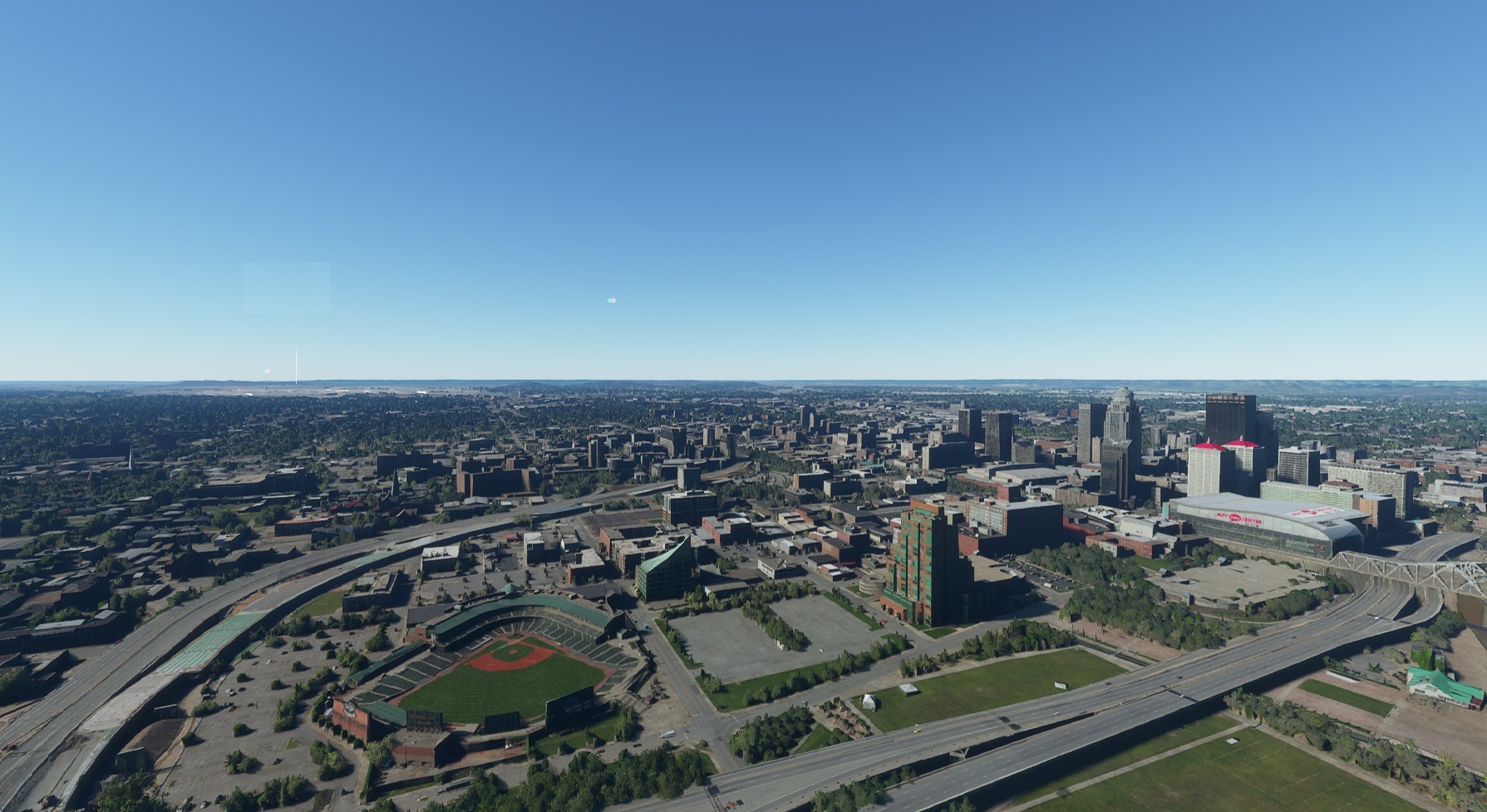
In addition, if you drop your plane to a grassy area in many places of the world, there is a beautiful 3D layer of grass to be seen. Even at ground level,
some visuals are very impressive. The other stunning visual is the lighting. It is excellent! There are a number of other things to rave about but I thought I would hit the biggest positive impacts for me. I can't wait to fly to cities around the world and enjoy the urban sights.
The Not So Fantastic VisualsThe stunning visual world, talked about above, loses much of its luster in some less populated areas of the world demonstrating how much hand work has to be done using the MSFS2020 tools to improve the initially generated visuals.
The area I will focus on first, to demonstrate some of the issues, is Alaska. Since I am part of the RTMM Staff, I certainly care about Alaska. Alaska's biggest city is only about 300,000 people. So big city beauty is not going to be the draw. Naturally, I went bush flying to see what I could see.
I first concentrated on The Western Chugach, my favorite area and the Ketchikan area. The mesh looks as good if not better than Orbx SAK. And the lighting and terrain overlay on the mountaintops is of very good resolution. Unfortunately, there are definite terrain issues in terms of elevation, road coloring, ortho seams, terrain tearing etc. What I saw on the ground did not impress.
My best guess is that the creators of MSFS2020 did not pay much attention to Alaska. This could be because the mapping data, aerial photos etc. are much sparser for this giant, but rugged state when compared to other states. It was probably never going to be gorgeous due to the missing data, so it seems it was not a high priority for Microsoft as of the release.
When I visited JLA(Quartz Creek Airport), I noticed that Kenai Lake was significantly too high in elevation. About the same time Robert Pomerleau (RTMM staff) sent me an email mentioning that a small 3rd party add-on site
https://www.msfsaddons.org/ (no relation to FSAddon) already had a patch for the water bodies in the Western Chugach general area of Alaska. Wow!
All the water was too high! Did anybody from Microsoft even look at Alaska?
After installing the temporary patch (which was not from Microsoft), I decided to compare a real life pic, a pic from P3Dv5 with RTMM installed and a pic from MFS2020 showing the view from a small plane on final approach to JLA in The Western Chugach. See the screenshots below:
JLA in Real Life

JLA using P3Dv5 with RTMM

JLA using MSFS2020

There are several things to take note of when viewing the above screenshots. Clearly MSFS2020 shows its very advanced engine in terms of lighting (what a beautiful sight in the distance) and the density of trees is great, in the foreground, and far superior to what P3Dv5 can do within reasonable frame rates. Unfortunately, the trees, in general, are too short ( a commonly fixed problem, per an Asobo video, as the initial developers went from airport to airport to put in final touches). JLA certainly needs a touch-up visit.
Additional MSFS2020 problems seen at JLA are green roads, too much traffic on the roads (you can count 7 or 8 cars driving by all the time) and a lined asphalt runway even though JLA is a gravel/dirt runway as you can see in the real life photo. At about halfway down the MSFS screenshot you can see that the trees just stop. When you fly over that area, there is a very visible seam in the terrain overlay where the trees stop. It may be that there just wasn't any more mapping data available for vegetation. I don't know.
It looks like no one from the Microsoft team did anything to improve the initial problems at this airport after the automatic scenery generation was done from the data feed. When dong the whole world, it is to be expected that some remote spots are missed. I am, however, surprised that no one paid attention to one of the more popular areas for P3D/FSX scenery users and a world class fishing spot featuring one of the Princess Cruise Lines tourist hotels which, of course, is only portrayed by a couple of random buildings.
Next I stopped at Ketchikan (PAKT) to take a couple of comparative screenshots that are posted below.
PAKT using MSFS2020

PAKT using Orbx P3Dv5

It is a credit to Orbx and RTMM on how well the P3Dv5 screenshot compares to the MSFS2020 screenshot. It literally looks better than the duller MSFS2020 rendering. And, most surprisingly the P3Dv5 version has the elevated sloping PAKT runway (thank you Orbx PAKT) and MSFS2020 does not. Again, no attention was paid to properly render the PAKT runway using the excellent slanted runway capabilities of MSFS2020.
The final stop I made was Valdez (PAVD). Unfortunately, PAVD doesn't even exist in MSFS2020's database. I had to jump there using the decimal coordinates of the locations which can be put in the search box just to the left and under the place where you put in your Departure airport. Apparently, Microsoft released MSFS 2020 even though they knew the airport was not there since multiple testers told them that. The only things that exist there are the terrain overlay showing the airport and some automatically placed generic objects.
There are many other missing airfields and adjusted visuals in Alaska. I can't help but wonder if Microsoft skipped working on improvements to these areas of Alaska because they are expecting one of their partners (like Orbx) to develop a southern Alaska enhancement. If this is not the case, then "what the heck were they thinking"?
The Big Miss: Muli-Monitor Support (includes some tips)
Multi-monitor support is almost non-existent. The home cockpit users are really unhappy. I conjecture that this big miss is due to Asobo only focusing on the single screen Xbox Series X as the main target market. I have four screens on computer in my home cockpit. Three screens represent the windshield since all my instruments are the 4th screen or on a 2nd computer that has two screens. It took me time just to get a working method to put the MSFS2020 display across the three screens.
These graphics settings were needed: Display Mode: Windowed, Full Screen Resolution: (set to your multi screen resolution). Then, if you were a FSX/P3D user you might try Alt+Enter in sim to jump to the Full Screen resolution for the star up windowed mode. If you never used FSX/P3D you might never know about Alt+Enter. It turns out that key combo makes the switch to Full Screen. There are a few issues when using Alt+Enter to go back to windowed mode. If, after switching back, you still have a window covering more than one screen or if the windowed display is squeezed, double click on the top window border and then again. You can also drag the screen to where you want it and double click the top border. That seems to work for me.
That was the easy part. Home cockpit users don't want a cockpit on the screen. Unfortunately, that option does is not seem possible in MSFS2020. I finally moved my viewpoint in the cockpit all the way forward and got rid of
most of the cockpit and plane frame in the window. But it is still not as good as P3Dv5. Speaking of not as good as P3Dv5, when in triple monitor full screen mode, the left and right window are significantly distorted and all of the lights (runway, street etc.) appear have halos around them. This was an old set of known problems when doing wide screen gaming that have been solved or significantly mitigated in P3D. However, Microsoft just ignored this issue. There are also many more camera issues that would concern Home Cockpit users. There is lots of work for Microsoft to do here to make to make MSFS2020 viable for the Home Cockpit user.
General Disappointments including a few tips (in no particular order)Note: There are many problems with MSFS2020. These are just some of the ones that I noted in no particular order. Many need fixes from Microsoft. For a few, I have suggested fixes.
1. MSFS2020 can generate snow falling (a bit of a gimmick) but there are no seasons.
2. There are no floatplanes or helicopters available at this time. If we did have floatplanes and you landed near the Kenmore Air seaplane base area at Lake Union, Washington, you might view the following MSFS2020 screenshot as you taxied to the dock:
Lake Union, Washington Seaplane Base (W55) approaching docks

In order to achieve the photo realistic look, many of MSFS2020's urban building- scapes are produced via photogrammetry (conversion of 2D data to 3D pictures). Though these visuals can produce very realistic scenes from a hundred feet AGL, those 3D pictures take on a melted/sagging look when you get down to ground level as you can see above.
When seaplanes and helicopters do come, this will be one area that might reduce the visual enjoyment in the urban areas. Most of the random buildings in the more rural areas are not 3D pictures and do not suffer from this problem. Also, custom made models (e.g. Golden Gate Bridge) do not suffer from this problem.
3. Num Lock key needs to be on for this sim where it is off for FSX/P3D. I can only imagine that this was done with Xbox Series X in mind.
4. The old effects system from FSX is partially in place but rumor has it that it is going to be replaced down the road. Attempting to create effects at this time is probably not a good idea.
I guess Asobo thought so too since there isn't even a wake for the A5 when in water.
5. On my system, the MFS2020 start up sequence takes a 1/2 minute before you even know the app has actually started. This is terrible! I spend 30 seconds wondering if I really started MSFS2020 or not. It takes 4 minutes from start up to the first interactive screen assuming you "hit any key" quickly when the install process stops towards the beginning. P3Dv5 shows a splash screen instantly upon start and you can get to the options page in about a 1/2 minute if the first start and much quicker if it is a restart. I also don't like that the only way I can start MSFS2020 is using the pinned icon on my taskbar. If it is lost, I think there is an option at the Microsoft Store to recreate it on my taskbar again. Crazy!
6. Active Pause does not work well for me. Instead, I use a different function that Pauses the plane (it won't move no matter what) and keeps traffic moving etc. while allowing you to take the drone and go sightseeing. You just need to map two keyboard controls that are unmapped by default. Search for "Set Pause" and then bind "Set Pause Off with Right Control + P and Set Pause On with P. So far I haven't found a conflict with my key choices but if you do you can always bind these controls with some other key combination.
7. The "slew" option is almost worthless since the movement is way too coarse. I understand it works much better with an XBox controller...ugh! Microsoft needs to fix this.
8. The drone (Showcase) is an interesting feature. I am getting more used to it now that I have learned the most common commands (w,a, s, d, f, r for forward, left, backward, right and num keys 2, 4, 6 and 8 for pitch up, yaw left, yaw right and pitch down). Make sure you don't hold the num keys down or use num 5 unless you want your drone to rejoin your aircraft location which hasn't moved since you should now be using the keys recommended in Point #6 above.
9. There is no "Are you sure?" message (like P3D) when you accidentally hit the "X" at the top right of the window... just instant close. This needs to be fixed.
10. An example of Microsoft's myopic focus on a gaming Xbox Series X is the lack of an "in-sim" screenshot key. Yes, you can use Windows Key + Print Screen but it is inconvenient to have a high resolution .png format (over 6 MB for a three screen pic) file named Screenshot placed in the generic Screenshots folder with each pic having a number added to it since it is the same file name each time.
11. MSFS2020 is very closed and protected. I can't even see the main sim's files. That will definitely limit some of the good tweaking that has occurred over the years in FSX/P3D.
12. There are cracks in the terrain that show up here and there when bush flying down low. Here is a screenshot that I took not too far from JLA:
Terrain Crack Near JLA
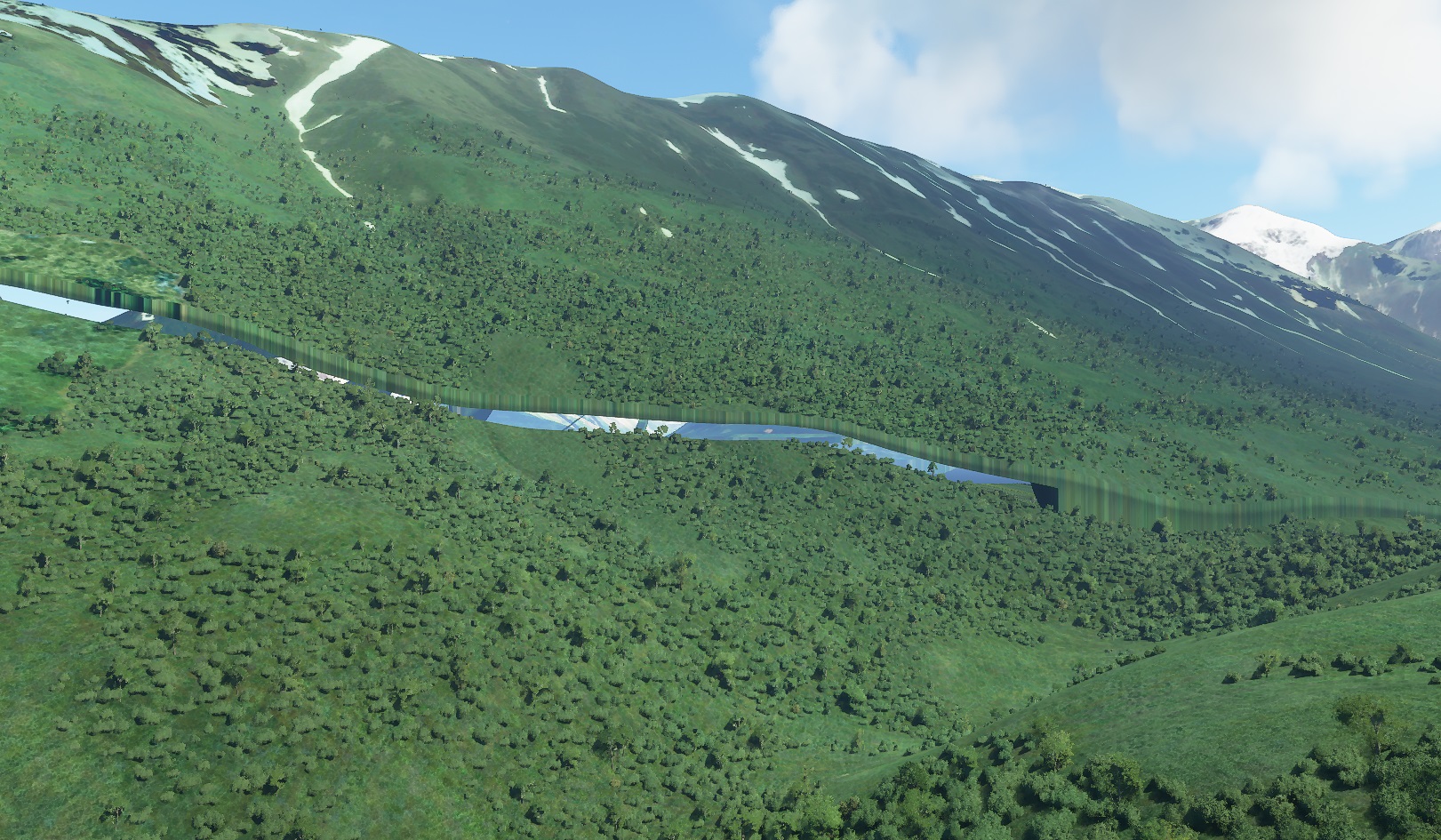
12. As far as I can tell, there is no "go to" airport option or change aircraft option while flying. However, if you leave Development Mode on, those options can be used under the Windows drop down in the [Dev Mode] line when turned on. The options are Teleport Window and Aircraft Selector.
These are just a few of the "disappointments". There are many more. Once again, we are all being used as Beta testers. I am just hoping that Microsoft has plenty of time set aside to support the PC version because the flight model and visuals are great but there are many bugs and questionable design issues that need to be addressed.
RTMM Scenery and MSFS2020Bottom line the main operation area of RTMM (Alaska) is not well depicted in MSFS2020. It needs many fixes and perhaps a 3rd party makeover. Until MSFS2020 is somewhat stable and fixed up which could take a long time, there is no reason to even think about moving RTMM to MSFS2020. That said, if the time ever comes to consider porting RTMM scenery, I have summarized my current thinking below.
Based on reading the MSFS2020 SDK and many other articles by flight sim developers, it appears that the scenery development process has evolved into preparation of scenery packages that contain things like .gfLT models that use .png textures as wells as xml files etc. These are then compiled as a whole for use by MSF2020. There are a number of "in-sim" tools to assist with this including a visual scenery placement tool called Scenery Editor.
There is some backwards compatibility allowed for with FSX/P3D but it seems to be at the .mdl file level. This means that if there was a desire to convert RTMM libraries for use in MSFS2020 sometime in the future, a major object library conversion would probably be needed. A few tools, like MCX would have to be used to make the thousands of .mdl files ready to be MSFS2020 objects. Based on the great lighting in MSFS2020, I do start to wonder whether objects without PBR features will stick out as not fitting with .gfLT models.
In addition, If RTMM did convert its objects someday, the scenery placements would probably all have to be adjusted or reconstructed due to different elevations and terrain visuals (big difference from land class) in MSFS2020. I know that Airport Design Editor is already being worked on to handle MSFS2020.
MSFS2020 is a work in progress that should become a well-working flight sim leader over time. For now, I will be flying over RTMM scenery and the Orbx TrueEarth sceneries in the Northwest US using P3Dv5 and I will be using MSFS2020 to fly to all other places that look terrible in default P3Dv5. That will be fun!
Rod
