Hans - I posted this in the forum of the VA I fly for that might explain a little more about using the Addon Manager.
***
P3D comes with many great features as would be expected with a leading flight simulation platform.
One of the most interesting and
USEFUL features is the is can handle "addons". I'd likely wager that many of our installations are a long way from vanilla with aircraft, scenery and a huge range of supporting software also in use.
Occasionally we might decide to "
re-install" everything. It isn't a decision taken lightly as it is a very time intensive process.
Now those who have followed P3D over the years will note LM have a constant development cycle for the software with updates pushed out with some regularity. To some this is a negative and a valid reason for not converting as the expectation maybe that all of those
lovely add-ons will need to be reinstalled. To some extent that is true however P3D makes use of a file type called "
add-on.xml"
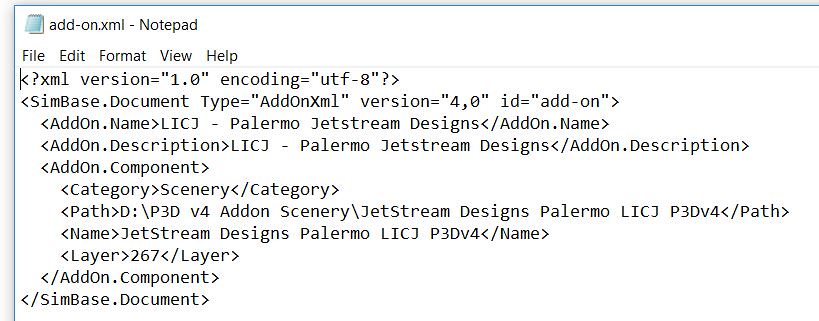
During a installation of P3D a folder is created in the Documents folder of your system called "Prepar3D v4 Add-ons".
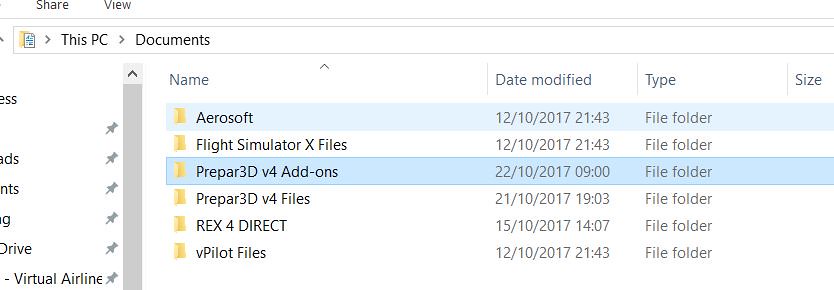
This folder can be very important and as both freeware and payware developers become familiar with its usefulness it potentially will save a lot of time for either a full re-installation of P3D or a update.
At this point to make use of it you need a third party program called "Addon Organiser for P3D".
This link will take you to the software[/url]. (
Scroll down the page a little to locate the file)
For a long time my habit has been to always install any third party scenery or aircraft outside of the core folders of either FSX or P3D. i.e Addon Scenery or My Aircraft...still on the root folder but with .cfg pointing toward them so that function fine. It turns out this is good practise but with use of the Add-On.xml they don't have to be even in the root folder of the FSX / P3D installation anymore!
So like me you have installed GB's of extra scenery or aircraft. All very precious with many hours dedicated to installing them.
What the Addon Organiser will help you with is creating a add-on.xml file for each of your sceneries or aircraft in a few very simple steps.
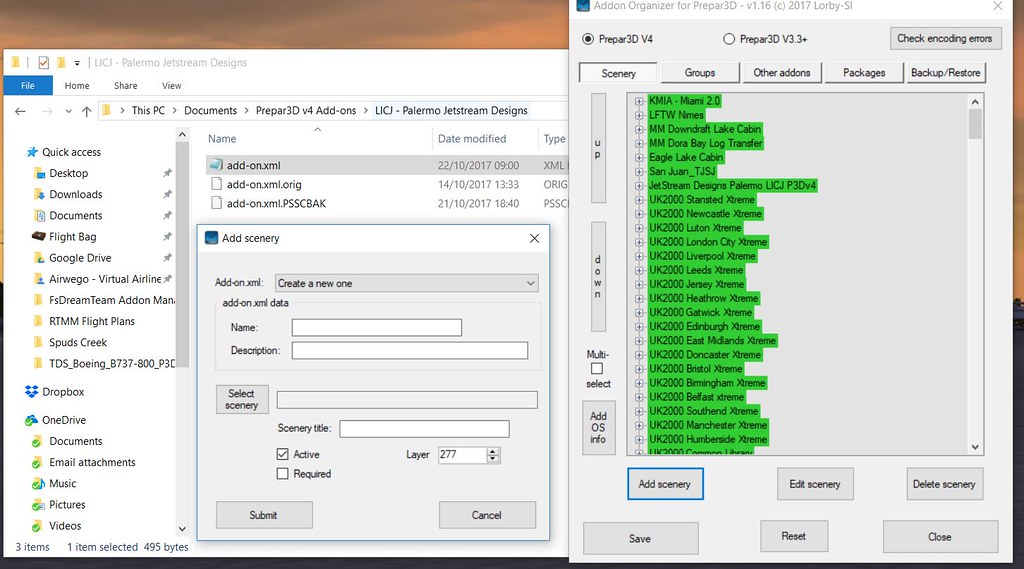
This file is then stored in your Documents folder within the Prepar3D v4 Add-ons folder. A sub-folder of the scenery (or aircraft title) is created with the .xml file inside this folder.
Now should you need to un-install P3D or install a update you use the Addon Organiser to backup your .xml files and then on completion simply import it back in obviously making sure your third party aircraft / scenery reside in folders outside of the core P3D folder. i.e
where you installed them originally.
So no more hours and hours spent re-installing scenery or aircraft!
At this stage not too many commercial developers are taking advantage of this system. With freeware products, that rarely come with a installer (.exe) then you can do this quite easily yourself.
This videofrom Matt Davies explains a little more about the process along -

